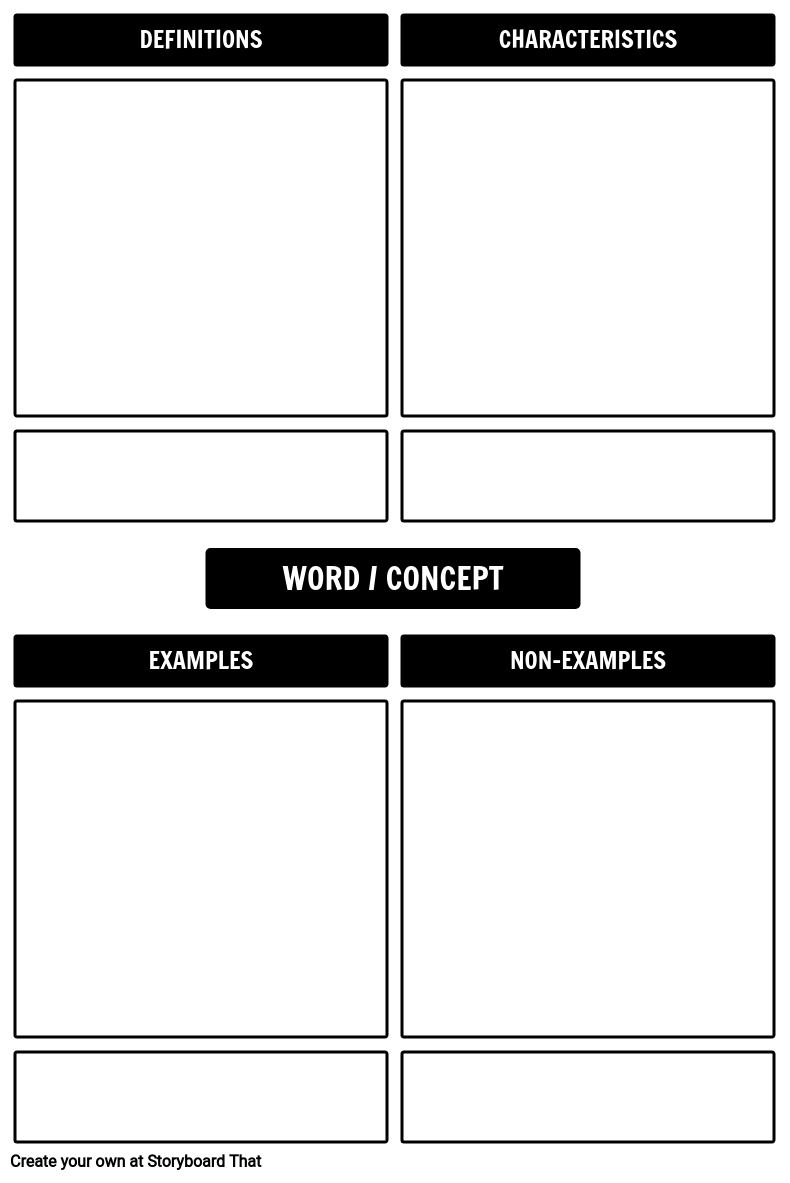Customize Frayer Model Templates
What is a Frayer Model?
A Frayer Model is a graphic organizer commonly used in educational settings that helps students develop a better understanding of vocabulary words and concepts. This visual representation tool, such as a Frayer Model worksheet, enables students to explore the essential characteristics of a word or concept, facilitating a more comprehensive grasp of complex ideas and new terminology.
The Frayer Model typically consists of a four-square diagram, with each square representing different aspects of the vocabulary word or concept. The four sections include:
- Definition: In this section, students provide a concise and precise definition of the word or concept. This definition helps learners establish a foundational understanding of the term.
- Characteristics: Here, students identify the essential features or attributes of the word or concept. By delving into its key characteristics, students gain a more nuanced comprehension of the term.
- Examples: In this section, students offer concrete examples that illustrate how the word or concept can be applied or used in context. These examples aid in connecting the term to real-life situations and scenarios.
- Non-Examples: Finally, students provide instances that do not fit the definition of the word or concept. Non-examples help clarify the boundaries and exclusions of the term, preventing misconceptions.
The Frayer Model serves as a powerful tool for educators and learners alike. By employing these graphic organizers, kids can actively engage with new vocabulary words and concepts, enhancing their ability to retain and apply knowledge. Additionally, the Frayer Model promotes critical thinking skills, as students must analyze and synthesize information to fill in each section of the diagram. Ultimately, the Frayer Model fosters a deeper understanding of complex concepts and empowers students to comprehend and use academic language effectively.
How to Use Frayer Models: A Step-by-Step Guide to Enhancing Vocabulary Understanding
Frayer Models are powerful graphic organizers used to deepen students' understanding of key vocabulary words. By providing a visual reference and prompting learners to generate examples and characteristics, Frayer Models help learners grasp complex concepts and remember difficult vocabulary more effectively. Here's a step-by-step guide on how to use Frayer Models in the classroom:
- Introducing the Key Vocabulary: Select a key vocabulary word relevant to the lesson. Write the word clearly in the center of the Frayer Model graphic organizer.
- Defining the Word: In the first section of the blank Frayer Model template, have the class write the meaning of the word in their own words. Encourage them to use context clues or prior knowledge to create a meaningful definition.
- Providing Examples: In the second section, ask kids to generate examples that illustrate the meaning of the word. These examples can be from real-life situations or from the context of the lesson.
- Giving Characteristics: The third section of the Frayer Model should contain characteristics or attributes of the vocabulary word. Students can describe what the word looks like, sounds like, or how it behaves in different situations.
- Non-Examples: In the final section, prompt children to provide non-examples of the vocabulary word. These are instances where the word does not apply or situations where the word is not relevant.
- Review and Discuss: After completing the Frayer Model, review the key vocabulary word as a class. Encourage students to share their findings and discuss their understanding of the word.
- Visual Reference: Display the Frayer Models in the classroom for students to reference throughout the unit or topic. The visual representation of the vocabulary word and its characteristics will serve as a helpful tool for reinforcement and review.
Using Frayer Models in your classroom will not only enhance students' vocabulary understanding but also promote critical thinking and deeper engagement with the subject matter. These graphic organizers provide a structured and systematic approach to learning new words and concepts, making the learning process more meaningful and effective.
How to Customize Our Editable Frayer Model Template with Frayer Model Maker
Our Frayer Model Maker offers a user-friendly interface that allows you to customize the layout, content, and visual elements of the Frayer model templates. Follow these simple steps to create personalized Frayer model templates that resonate with your students:
- Access the Frayer Model Maker: Log in to Storyboard That and navigate to our Frayer Model Maker tool. If you don't have an account yet, sign up for free to gain access to this versatile tool.
- Choose a Template or Start from Scratch: Select from a variety of free Frayer model templates to get started quickly, or begin with a blank canvas to design your model from scratch. Our templates provide sections for definition, examples, characteristics, and non-examples, giving you a solid foundation to work with.
- Customize the Layout: Modify the layout of your editable Frayer model template to match your desired design. You can adjust the size and arrangement of the sections, change colors, and add shapes to create a visually appealing and engaging template.
- Personalize the Content: Replace the placeholder text in each section with your selected vocabulary words, definitions, examples, characteristics, and non-examples. Tailor the content to align with specific vocabulary units, subjects, or learning objectives.
- Add Visual Elements: Enhance the visual appeal of the Frayer model printable by incorporating relevant images, icons, or symbols that represent the vocabulary words or concepts. Visual elements can help reinforce understanding and make the template more captivating for students.
- Save and Share: Once you've completed your customized Frayer model template, save the file in your preferred format. You can print the templates for in-class use or distribute them digitally to students for collaboration.
Using our Frayer Model Maker, you can create personalized learning materials that foster deeper vocabulary understanding and promote active engagement. The flexibility and ease of customization offered by our Frayer Model generator make it an invaluable tool for teachers seeking to elevate their vocabulary instruction and empower their students' learning journey.
Storyboard That has other vocabulary resources such as math vocabulary templates, social studies vocabulary templates, and general vocabulary templates.
How to Make a Frayer Model Worksheet
Choose One of the Premade Templates
We have lots of templates to choose from. Take a look at our example for inspiration!
Click on “Copy Template”
Once you do this, you will be directed to the storyboard creator.
Give Your Worksheet a Name!
Be sure to call it something related to the topic so that you can easily find it in the future.
Edit Your Worksheet
This is where you will include directions, specific images, and make any aesthetic changes that you would like. The options are endless!
Click "Save and Exit"
When you are finished, click this button in the lower right hand corner to exit your storyboard.
Next Steps
From here you can print, download as a PDF, attach it to an assignment and use it digitally, and more!
Frequently Asked Questions About Frayer Model Templates
What are Frayer Models?
Frayer Models are graphic organizers used to enhance vocabulary understanding by providing a visual representation of key vocabulary words. They help students grasp essential characteristics, generate examples, and comprehend difficult vocabulary concepts.
How do I access the free Frayer Model Template?
To access our free Frayer Model template, simply sign up for a free account on Storyboard That. Once logged in, navigate to the Frayer Model maker tool, and you'll have access to both pre-designed templates and a blank canvas to create your own.
Is the Frayer Model generator free to use?
Yes, our Frayer Model maker is available for free to all registered users of Storyboard That. Sign up today to access this valuable tool and begin creating your Frayer model templates.
How do I customize the Frayer model templates?
With our Frayer Model maker, you can customize the layout, content, and visual elements of the templates. Adjust the sections, modify colors, add shapes, and personalize the content with your chosen vocabulary words, definitions, examples, and characteristics.
How do I save and share my customized Frayer Model templates?
Once you've completed your personalized Frayer Model template, save the file in your preferred format. You can print the templates for in-class use or distribute them digitally to students for collaboration and learning.
© 2026 - Clever Prototypes, LLC - All rights reserved.
StoryboardThat is a trademark of Clever Prototypes, LLC, and Registered in U.S. Patent and Trademark Office