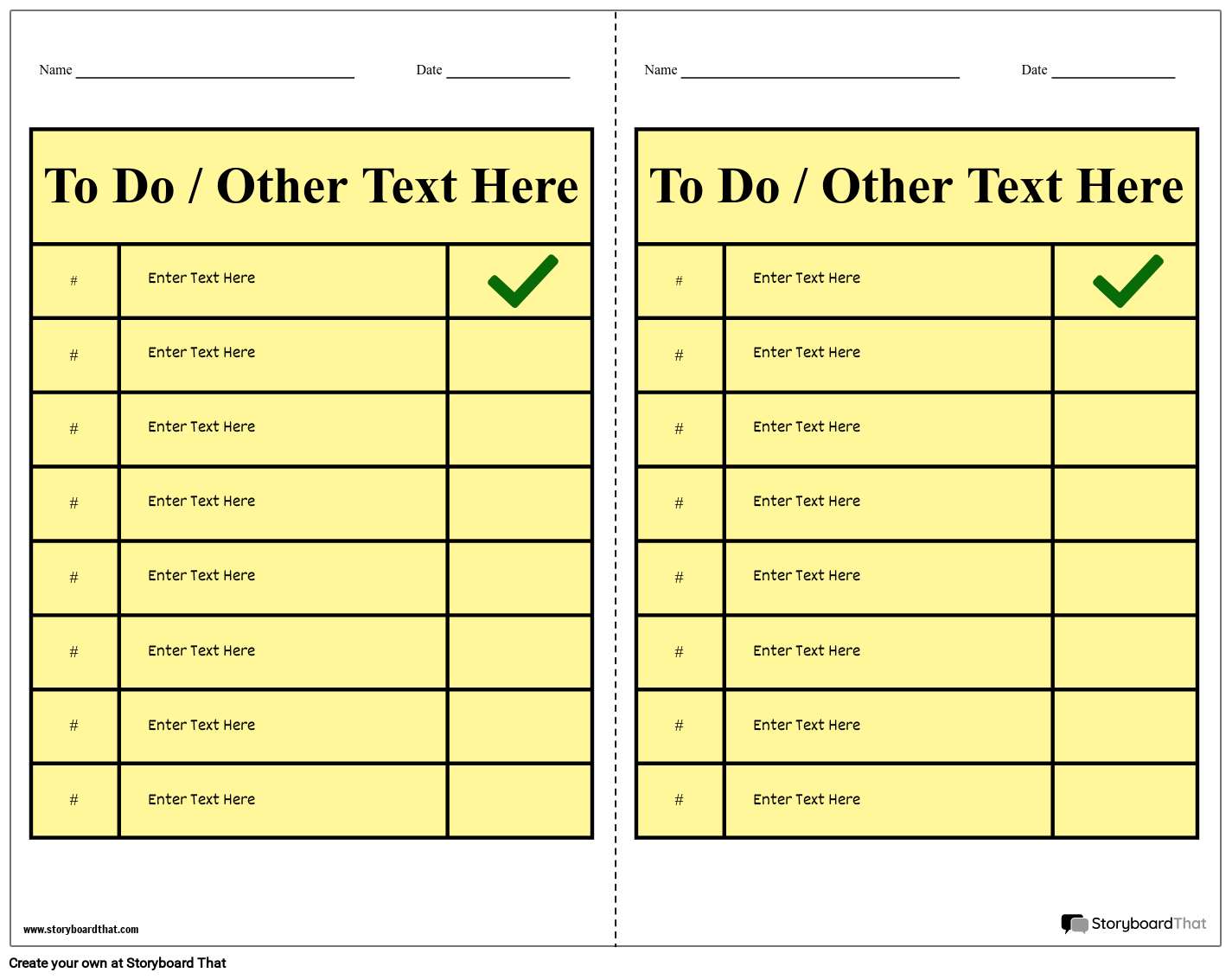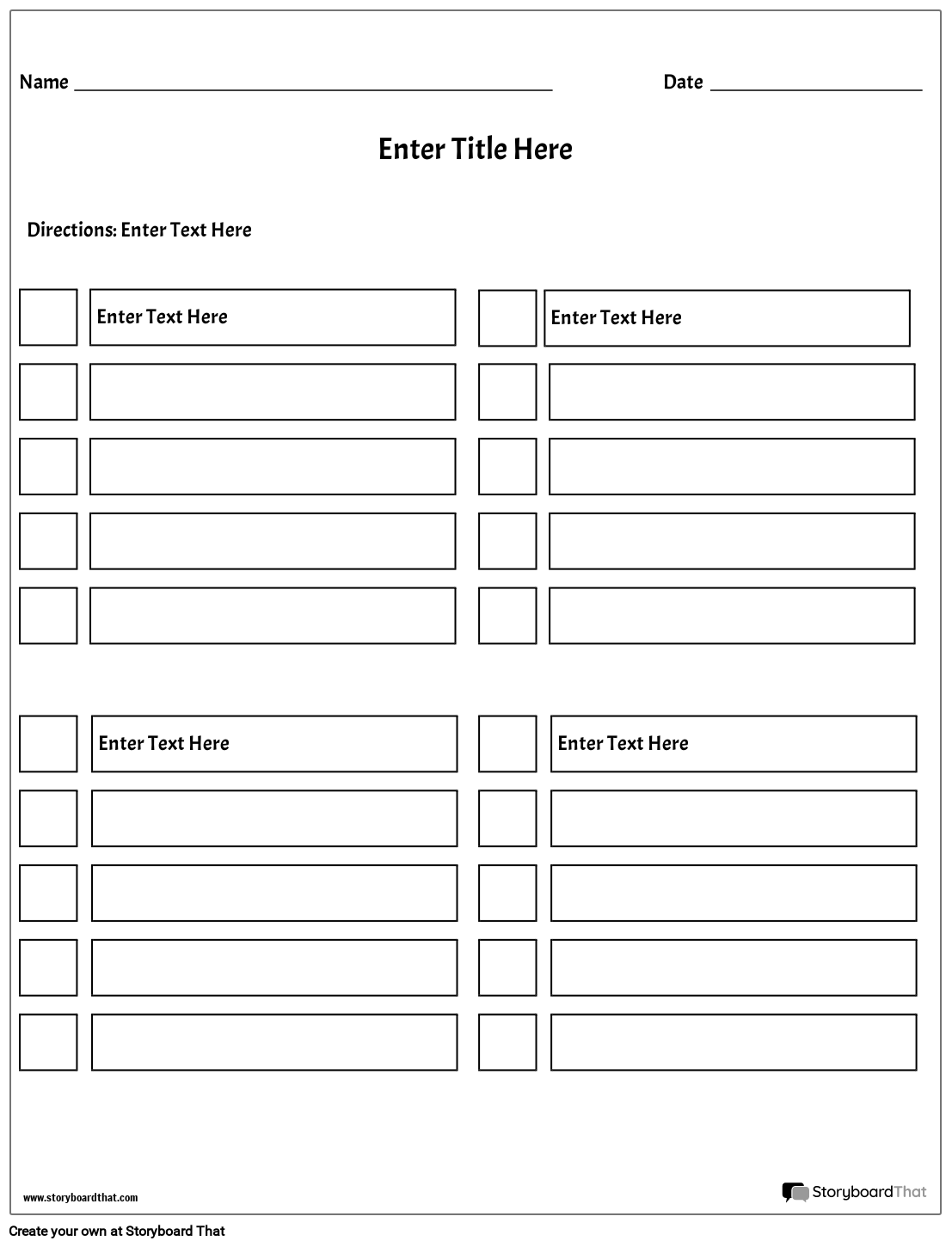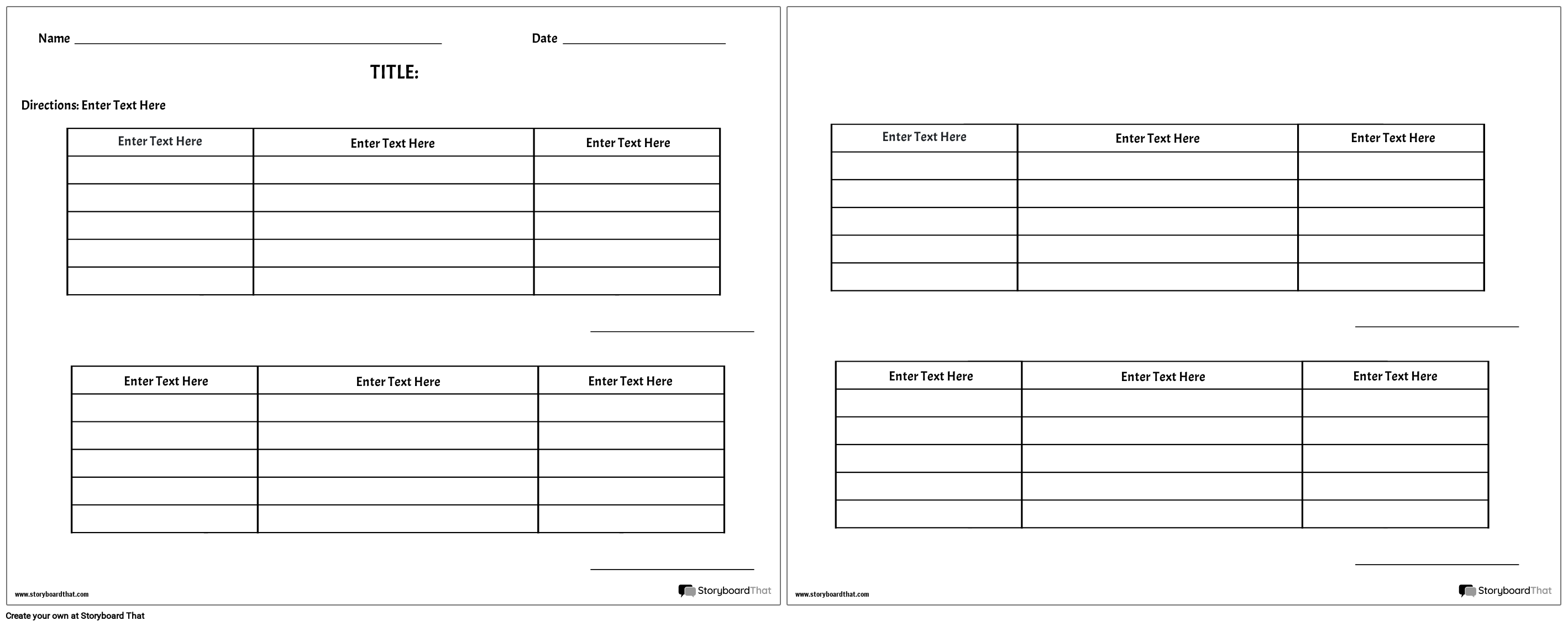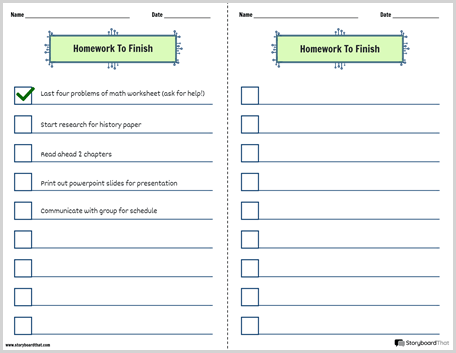Customize Checklist Templates
If you're assigning this to your students, copy the worksheet to your account and save. When creating an assignment, just select it as a template!
What are Checklist Templates?
These templates serve as valuable tools to facilitate organization, planning, and tracking of various tasks, activities, and processes related to teaching, learning, and administrative responsibilities. They provide educators, students, and administrators with a structured framework to ensure that essential steps are completed and important elements are not overlooked.
A checklist template is a pre-designed format or framework that serves as a guide for creating checklists. It provides a structure and set of categories or items that can be customized based on specific needs or requirements. It offers a standardized format that can be used repeatedly for various tasks or projects.
Checklist templates in education can take various forms depending on their specific application. With a daily or weekly track list template, students or teachers can use it to track their tasks. For instance, teachers may use lesson plan checklist templates to outline and track the essential components of a well designed lesson, including learning objectives, instructional strategies, materials, assessment methods, and differentiation strategies. These templates enable teachers to ensure that they have considered all the necessary elements for an effective situation.
Similarly, this is a student daily checklist template that is used to organize their study routines, homework assignments, projects. This ensures that students allocate sufficient time to each subject and stay on track with their learning goals. There are also varieties of free templates you can use for your tasks.
A checklist template can be used by teachers, students, or educational institutions to create checklists for different purposes. For example, a teacher may use a template to design a grading rubric for assessing student assignments or to create a list of criteria for evaluating group projects. Similarly, students can utilize the assignment checklist template to keep track of their study materials, prepare for exams, or organize their research process. This template has a blank checklist template that can be designed based on your to do list. Also, with a printable checklist template that you can print it out.
Why Are They Important and How Are They Best Used?
A checklist can be modified to fit any project or need. Students can use them to help them keep track of which section of an assignment is due and when, along with progress notes. Teachers can use these to keep track of students' progress on large assignments, or as organizers for daily, weekly tasks, or monthly administrative tasks. Checklist templates such as: daily checklist template, weekly checklist template, and monthly checklist template can be modified to suit student needs.
Checklist templates are important in the educational context for several reasons:
- Ensure Completion of Tasks: With a checklist, educators can ensure that all necessary tasks are completed. It helps them keep track of what they have done and what they need to do.
- Reducing Errors: They can help educators reduce errors by providing a clear to do list to follow. This ensures that no steps are missed, and all necessary actions are taken.
- Consistency: With a checklist, all educators can follow the same steps and procedures to achieve the same results.
- Time-Saving: Checklists can save time by streamlining processes and reducing the need for redundant steps. This enables educators to focus on more important tasks.
- Accountability: By using a checklist, people are able to ensure that they have completed all necessary tasks, and can track their progress overtime.
Checklist templates are important in the educational context for ensuring the completion of tasks, reducing errors, consistency, saving time and accountability. To best use them, it is important to define the purpose, make it comprehensive, endeavor to keep a simple template, regularly review and update, provide training, and encourage feedback.
Checklist Worksheets
Checklist worksheets are educational tools that help students organize and track their progress as they work through a task list or assignment. They are essentially checklists that can be printed or distributed electronically, and provide a list of steps or items that the students need to complete in order to successfully complete the task.
For example, a project checklist template may provide a teacher with a checklist worksheet to help guide students through a research project or a writing assignment. The worksheet may include tasks such as choosing a topic, conducting research, creating an online, drafting the paper, and revising and editing.
Custom Checklist
A custom checklist is a list of tasks or items that you create specifically for a particular task or project. It can be used to help you stay organized and on track, and to ensure that you don't forget anything important.
Custom checklists can be created for a variety of tasks, such as:
- Planning a trip
- Moving to a new house
- Preparing a meal
- Giving a presentation
- Completing a project at work
- Running a marathon
Here are some tips for creating effective custom checklists:
- Keep your checklists short and concise.
- Use clear and concise language.
- Use headings and subheadings to organize your checklist.
- Use bullets or numbers to list your tasks.
- Use a consistent format throughout your checklist.
- Use colors and fonts to make it visually appealing.
- Use symbols or icons to represent different tasks.
- Include a space for notes or comments.
- Proofread carefully before using it.
How to Make a Checklist Worksheet
Choose One of the Premade Templates
We have lots of templates to choose from. Take a look at our example for inspiration!
Click on "Copy Template"
Once you do this, you will be directed to the storyboard creator.
Give Your Worksheet a Name!
Be sure to call it something related to the topic so that you can easily find it in the future.
Edit Your Worksheet
This is where you will include directions, specific questions and images, and make any aesthetic changes that you would like. The options are endless!
Click "Save and Exit"
When you are finished with your worksheet, click this button in the lower right hand corner to exit your storyboard.
Next Steps
From here you can print, download as a PDF, attach it to an assignment and use it digitally, and more!
Student Checklist Template
A student checklist template is a tool designed specifically for students to help them stay organized, track their progress, and manage items effectively. It provides a structured format with a list of items or categories that students can use to keep track of their academic responsibilities, assignments, deadlines, and other important tasks related to their studies.
The student checklist template can be customized based on individual preferences and requirements. Students can add or remove sections, modify the items, or personalize the template to suit their specific needs and study routines. Digital platforms or applications, such as online task management tools or mobile apps, can also be utilized to aid in time and task management.
Checklist Examples
Here are a few checklist samples that students can use in their educational context:
Daily Planner
- Wake up on time
- Attend all classes
- Complete assigned readings
- Review lecture notes
- Work on assignments
- Study for upcoming exams
- Review and update schedule for the next day
Assignments
- Understand the assignment requirements
- Break down the task into smaller steps
- Research and gather relevant resources
- Create an outline or plan
- Write the first draft
- Revise and edit assignment
- Proofread for errors and formatting
- Submit the final assignment before the deadline
Exam Preparation
- Review class notes and lecture slides
- Create a study schedule
- Identify key concepts and topics
- Make flashcards for important terms and conditions
- Practice solving questions or past papers
- Seek clarifications on difficult topics from the instructor
- Take break and practice self care during study lessons
Free Online Checklist
A free online checklist refers to a digital tool or platform that allows users to create, manage, and track checklists without requiring any payment or subscription fees. These tools are accessible via the internet and can be used on various devices such as computers, smartphones and tablets.
Free online checklists provide a convenient and efficient way to organize tasks, responsibilities, and workflows. They offer features such as creating multiple checklists, adding and editing items, setting due dates and reminders, marking items as completed, and collaborating with others. A typical example of a free online checklist is Storyboard That.
These free online checklist tools provide individuals and teams with a convenient way to stay organized, improve productivity, and track progress on tasks and projects. They are accessible, user-friendly, and can be customized to suit different needs and preferences. <>
Checklist Maker
A checklist maker is a tool or software that allows users to create customized checklists quickly and easily. It provides a platform where users can input their desired tasks or items and generate a format based on their specific needs.
Checklist makers can be online-based or offline software applications. They are accessible through web browsers and often offer cloud storage, collaboration features, and the ability to access checklists from multiple devices. Offline checklist makers are standalone software programs that are installed on a computer or mobile device and operate locally.
How to Make a Checklist
To make a checklist, follow these steps:
- Identify the Purpose: Determine the purpose of the checklist. What tasks or items do you need to track to complete? Clarifying the purpose will help you create a focused checklist.
- List the Tasks or Items: Make a list of the items that need to be included in the checklist. Be specific and breakdown complex things into smaller, actionable steps.
- Organize: Organize in a logical order. You can group related tasks together and arrange them in the order they need to be completed.
- Include Checkboxes: These allow you to track progress and mark as completed.
- Prioritize (optional): If there are things that need to be prioritized, consider adding priority indicators (such as high, medium, low) or numbering them in order of their importance.
- Customize (optional): With a customizable checklist template, you can customize the appearance. You can add colors, formatting, or additional columns for notes or deadlines.
- Review and Refine: Once you’ve created the initial checklist, review it to ensure all necessary items are included and that it is clear and actionable. Refine or adjust as needed.
- Start Using: Begin using to track your progress. As you work through the list, mark items as completed by checking the checkboxes.
- Update and Maintain: Regularly update as items are completed or if any changes or additions need to be made.
By following the above steps, you can create a checklist that helps you stay organized, track progress, and ensure most important tasks are not overlooked.
Other Templates for Use
- Weekly Planner Templates: These are tools that provide a pre-designed structure for organizing and planning activities and events on a weekly basis. These templates typically consist of a weekly calendar layout with spaces or sections allocated for each day of the week.
- Task Card Template: A task card template is a pre-designed layout or format that provides a structure for creating task cards. Task cards are small, individual cards or prompts used in educational settings to engage students in various learning activities. They are typically used to reinforce concepts, practice skills, promote critical thinking, or assess understanding.
- Frayer Model Maker: A Frayer model maker is a tool or template that helps create Frayer models. The Frayer model is a graphic organizer used in education to enhance vocabulary understanding and develop critical thinking skills. It consists of a four-square grid that allows students to explore and analyze the meaning, characteristics, examples, and non-examples of a given concept or word.
- Organizer Templates: An organizer template, also known as a graphic organizer or visual organizer template, is a pre-designed layout or framework that helps organize and present information in a structured and visual manner. It serves as a guide or framework for arranging and categorizing ideas, concepts, data, or other information.
- Outline Template Worksheets: An outline template worksheet is a pre-designed document that helps individuals organize and structure their thought, ideas, or content in a hierarchical manner. It serves as a framework or guide for creating outlines, which are hierarchical structures that outline the main points or supporting details of a topic or subject.
Happy Creating!
Frequently Asked Questions About Checklist Worksheets
Are there any free checklist templates available?
Yes, you can find templates right here on Storyboard That! We have lots to choose from.
What to include in a checklist?
When creating a checklist, it is important to include the following elements:
- Clear and specific items or tasks
- Sequential order
- Checkbox or marking space
- Additional notes or comments
- Date and signatures
What is the best format for a checklist?
The best format for a checklist depends on your specific needs and preferences. However, a simple and straightforward format is often recommended. Some popular formats include:
- Bulleted List Format
- Table format
- Spreadsheet format
© 2026 - Clever Prototypes, LLC - All rights reserved.
StoryboardThat is a trademark of Clever Prototypes, LLC, and Registered in U.S. Patent and Trademark Office