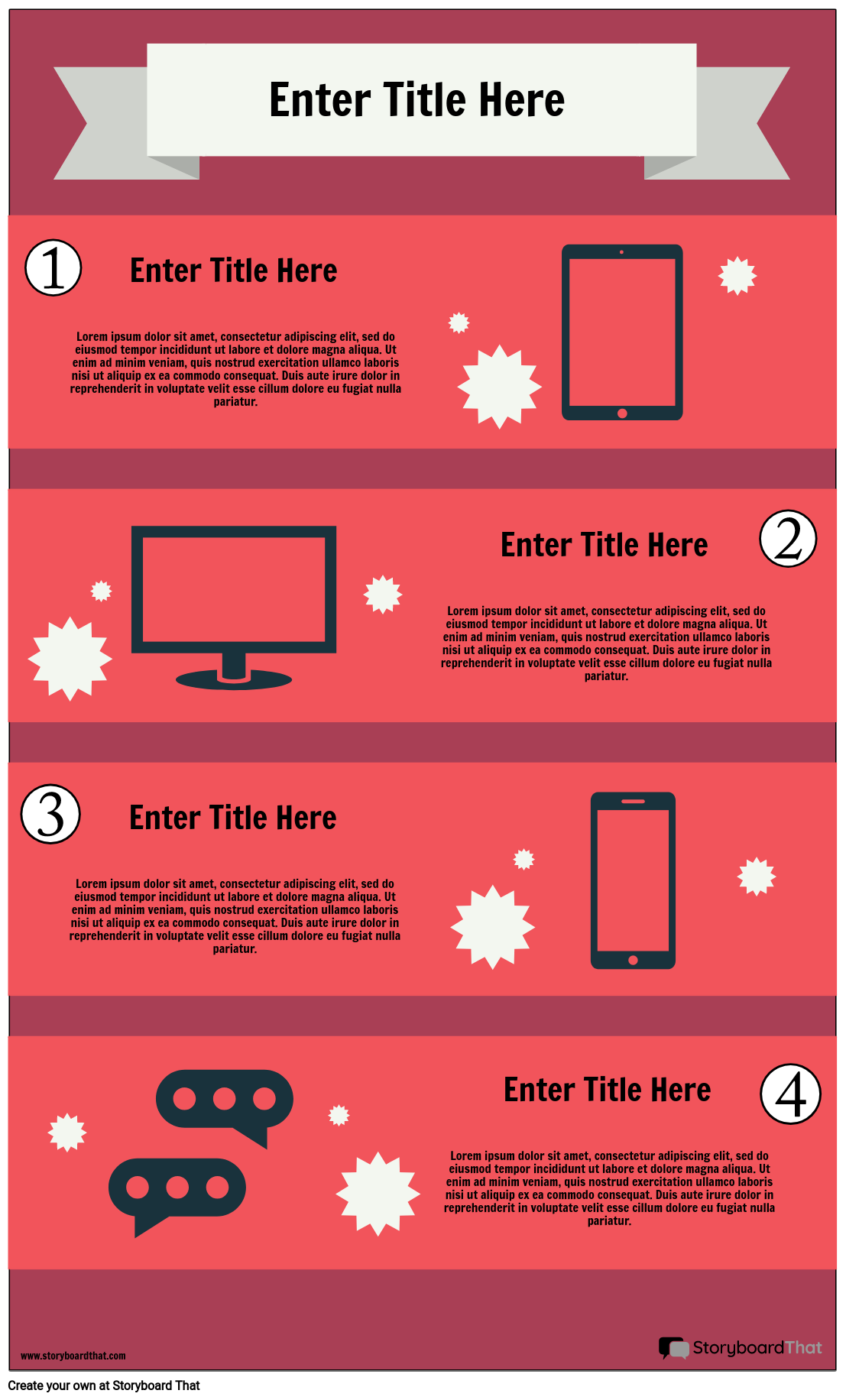Infographics are the best way to explain complex information or data in an understandable and visual manner. Create a free infographic today using one of the templates above or start your own from scratch!
How Tos about Business Infographic Templates
How to Integrate Infographics into Daily Lessons for Maximum Engagement
Introduce a daily infographic moment. At the start or end of each lesson, display a relevant infographic and ask students to share one insight or question about it. This builds routine and makes data interpretation second nature.
Select infographics that align with your lesson objectives
Choose visuals that directly support your teaching goals. Match infographics to the topic you’re covering so students see the connection between data and what they’re learning. Relevant visuals boost understanding and retention.
Encourage students to analyze and discuss infographic features
Prompt students to examine color, layout, and symbols. Guide discussion on why the designer made certain choices and how those choices affect comprehension. This fosters critical thinking and visual literacy.
Assign student-created infographic projects
Let students summarize a lesson or unit by making their own infographic. Provide templates and clear criteria. Creating visuals helps students organize information and demonstrate mastery.
Use infographics for formative assessment
Check for understanding by having students interpret or correct an infographic. Ask them to identify errors, suggest improvements, or explain what the graphic communicates. This gives you quick insight into their comprehension.
Frequently Asked Questions about Business Infographic Templates
What is an infographic and how can teachers use them in the classroom?
An infographic is a visual representation of information, data, or knowledge designed to make complex ideas easier to understand. Teachers can use infographics to simplify lessons, summarize key concepts, and engage students with visually appealing content.
How can I create a free infographic for my lesson plans?
You can easily create a free infographic by choosing one of the ready-to-use templates or starting from scratch with online infographic makers. Simply select a template, add your information, and customize the design to fit your lesson needs.
What are the benefits of using infographics for K-12 students?
Infographics help K-12 students understand complex topics, boost engagement, and improve retention by presenting information visually. They support different learning styles and make lessons more interactive and memorable.
Are there infographic templates specifically for teachers?
Yes, many platforms offer infographic templates designed for teachers, covering subjects like science, math, history, and language arts. These templates make it quick and easy to create educational visuals tailored to your classroom needs.
What are some quick tips for making effective educational infographics?
To make effective educational infographics, keep text concise, use clear visuals, choose readable fonts, and focus on one key topic per infographic. Use color and icons to highlight important information and make your lesson stand out.
© 2026 - Clever Prototypes, LLC - All rights reserved.
StoryboardThat is a trademark of Clever Prototypes, LLC, and Registered in U.S. Patent and Trademark Office